v2rayN Introduction #
v2rayN is an open source vpn software. It is installed on a windows computer. It can change the ip address you use to access the internet. For example, if your country does not support chatgpt, you can use this software. v2rayN is similar to sing-box, clash for window, clash.meta, hiddify, v2box, shadowrocket, karing, surge, stash, etc., but it has many new features. It can hide your identity on the network. It is faster than VPN. If you need a more stable and secure network environment, please use a paid network node. v2rayN supports many protocols, such as shadowrockets, vmess, vless, reality, Trojan, hysteria2 and other protocols.
v2rayN download #
-
If you cannot download from GitHub, please download from my network disk
Recommended Services #
- The following providers charge based on data usage, and their websites include tutorials on installation and usage.
- After purchasing data, there’s no time limit — you can use it until the data runs out.
| Name | Price | Data | Number of Nodes |
|---|---|---|---|
| Mojie | 1 RMB | 2G | 48 |
| Pikachu | 4.5 RMB | 10G | 42 |
| NetExpress | 7 RMB | 20G | 54 |
| Yifen | 12 RMB | 100G | 40 |
| Nongfu Spring | 15 RMB | 200G | 30 |
| Flying Rabbit | 30 RMB | 100G | 80 |
| Baby Cloud | 55 RMB | 600G | 64 |
| ofopp | 40 RMB | 100G | 70 |
| Qiansu Cat | 68 RMB | 512G | 46 |
| Naiyun | 98 RMB | 280G | 140 |
v2rayN import node and use #
-
Copy and import into the software, then you can use it
-
All nodes are sourced from the internet
-
If you need stable nodes, please purchase a subscription service
-
Node link: https://getfreevpn.info/jiedian.txt
- Install the software, then open the software, click on servers
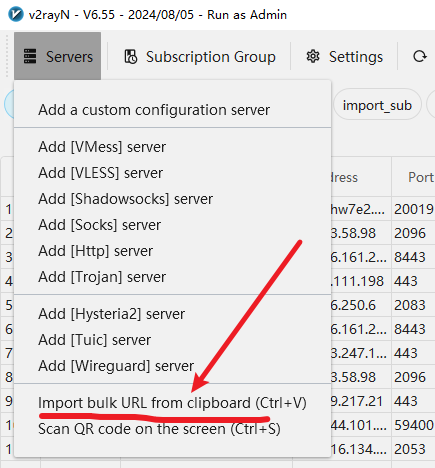
- Right-click on the node with the mouse, then left-click on “Set as active server”
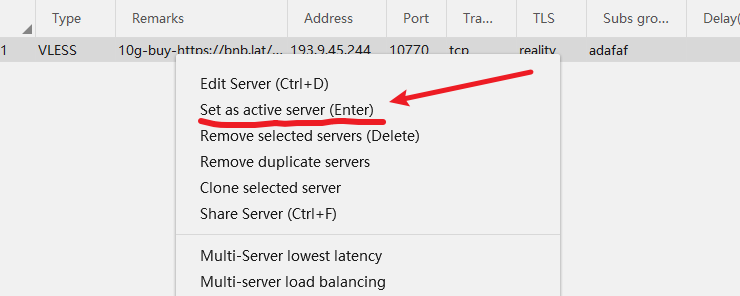
- At the bottom of the v2rayN software, find the system proxy option, then click on “Automatically configure system proxy”
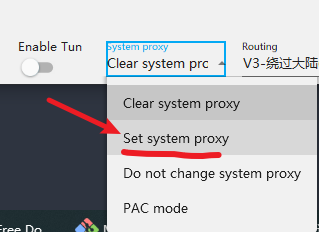
Stable VPN Nodes in 8 Countries – Annual Fee: 10 USDT #
- Price: 10 USDT per year. Includes nodes from the following countries: USA, France, UK, Germany, Bulgaria, Singapore, Japan, and Poland.
- Payment Address:
0x8d4744a8d6d617634d054edf9031bb5d77f2fd4bNetwork: Arbitrum One - Take a screenshot of the successful payment page and send it to this email: [email protected]
- After I receive your email, I will send you the VPN node details.
- Alright, now you can use my proxy IP address to access the internet. Go ahead and give it a try!
- Click here to get more free v2rayN nodes
- Get a free vpn
- Download and use karing
- Download and use v2box
- Download and use stash
- Download and use v2rayNG
- Download and use shadowrocket
- Download and use hiddify